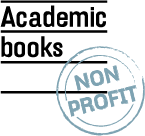Audiobooks
As a student it can be challenging to find the time to read all the necessary course literature as well as the books you want to read in your spare time – all while juggling lectures, assignments and hobbies. Audiobooks allow for flexibility, which makes it possible to read and acquire new knowledge while you’re on the go. Prepare for your exams with audiobooks while you’re biking to your classes, working out at the gym or cleaning your home. That way you can study anywhere, anytime – without dragging around heavy books all day.
Audiobooks on your Mac
To listen to audiobooks on a Mac, you can choose between several different applications (e.g. iTunes/Music or Bøger/Books) depending on the version of MacOs at your disposal.
- If you want to listen to your audiobook using iTunes, you need to make sure that the application is already installed. If it isn’t, you can download it here.
If you want to listen via Bøger/Books instead, the applications should already be installed. - Once you’ve purchased an audiobook, you’ll receive an email with a link where you can download it. Follow the link to receive the audiobook, which will be downloaded as a zip file.
- Find the zip file and double click on it to ‘unzip’ it. After this, the unzipped file will appear as a new folder next to the zip file. The new folder contains the sound files that make up the audiobook.
- Open iTunes/Music or Bøger/Books and go to Lydbøger/Audiobooks under Bibliotek/Library. Next, drag the whole folder containing the sound files into the library. It will now appear as a complete audiobook.
Audiobooks on an iOS device (iPhone and iPad)
If you want to listen to your audio book on an iOS device, you can either download the app ‘MP3 Audiobook Player’ in the App Store, or you can listen via Apple’s own apps iTunes/Music or Bøger/Books:
- Follow the guide above on how to add your audiobooks to the Apple applications iTunes/Music or Bøger/Books.
- Synchronize your library with your iPhone/iPad.
- Play the audiobook in iTunes/Music or Bøger/Books on your device.
Audiobooks on Windows
To listen to audiobooks on a Windows computer, you can use different applications. We recommend using Windows Media Player, which is included for free on Windows computers.
- Once you’ve purchased an audiobook, you’ll receive an email with a link where you can download it. Follow the link to receive the audiobook, which will be downloaded as a zip file.
- Find the zip file in Overførsler/Downloads. Right click on the zip file and select “Extract all.” Now the unzipped file will appear as a new folder, which contains the sound files that make up the audiobook.
- Open the folder. Now you can either play one sound file/chapter at a time or select all the sound files in order to play the whole book. Right click on the chapter/the selected chapters you want to play and select “Open” or “Play with Windows Media Player.” You may also choose another program if you prefer.
Audiobooks on Android
- Make sure that you have the YouTube app / YT Music app installed.
- Once you’ve purchased an audiobook, you’ll receive an email with a link where you can download it. Follow the link to receive the zip file with your audiobook.
- The zip file (your audiobook) is automatically saved to Downloads (Overførsler) under My Files (Mine filer) on the Android device.
- Once you click on the zip file, you have the option to extract the file.
- Open the YouTube app / YT Music app. In Downloads, select Albums and then select the audiobook. The audiobook will now play using the app.
Distribution of audiobooks is illegal
The audiobooks available to purchase through Academic Books all have audio watermarks. This means that the audiobook has a mark that is directly tied to your order number. In this way, the watermark can be used to identify both seller and purchaser in cases where a possible violation of the copyright act is suspected.
The watermark doesn’t influence the audio, and you can still play the audiobook on an unlimited number of devices, e.g. if you both have a laptop, a phone, an iPad and so on.
Audiobooks are protected using watermarking because they are covered by copyright laws. As a result, all copying, except copies for private use, and unlawful distribution is prohibited (i.e. the book must not be passed along to be used by other individuals than the purchaser).